Apple's Translation Widget: Totally Useless
The other day, I saw that Daring Fireball had linked to Pierre Igot's criticism of Apple Mail, and it reminded me of another app that is rendered nearly useless by an idiotic interaction design: Apple's translation widget.
I have a number of friends with whom I correspond in Spanish (I lived in Argentina for a few years), but occasionally I forget a word and need to go to a translation dictionary to look it up. There are several websites that perform this service adequately, but when I first heard about the translation widget, it seemed like the perfect solution: rather than opening a browser window to travel to wordreference.com, I could simply switch to the Dashboard, translate the word, then switch back. And I still feel that this would be a great solution, were Apple's translation widget not so terrible. Observe:
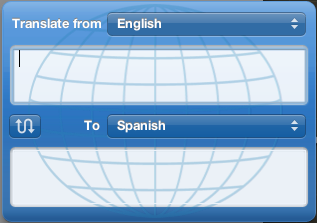
Notice that there is no "translate" button to click once you've typed your phrase into the first box. That little squiggly arrow is NOT a "translate" button, though you might think so upon using the widget for the first time (doesn't the arrow suggest conversion from one language to another?). No, the squiggly arrow actually switches the order of translation, so that Spanish would instead be translated to English.
So once you've typed in your word, what do you do? Press return? Unfortunately, no again. If you press return, the cursor simply drops to the second line within the input text box.
This leaves the user in a bit of a quandary. If neither clicking the one button in the interface nor pressing return will cause the translation to occur, then, if you are like me, you will become frustrated with the program and give up.
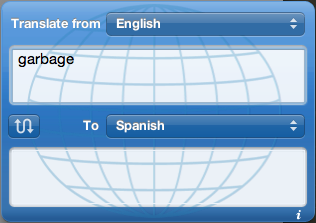
Some time later, you may return to the Dashboard, only to notice that the widget has done its work and translated the word. If you happen to type in a new word, however, the widget again becomes unresponsive.
This is tremendously frustrating. Not only is the widget incapable of completing the one task it was designed to do, but it doesn't even offer you a button to click repeatedly to relieve your irritation. There isn't even a status message saying "searching", so there is no indication that the widget is even working. In situations like these, I find myself typing dirty words into the input text box. It's futile, though, because the translation widget doesn't translate those, either.
It seems that Apple, in some quest for utter simplicity, has decided to forego a "translate" button in favor of an instantaneous response, a la the Spotlight button or the search box within iTunes. The problem, however, is that the response is nowhere near instantaneous--it can take as long as ten or fifteen seconds to see a translation, depending on how recently Dashboard was opened, or whatever arcane factors determine how quickly Dashboard runs. It's mysterious to me. I have a fully loaded MacBook Pro, so I can't blame the speed of the machine here. It seems that Dashboard in general can occasionally slow down, which pretty much destroys the whole benefit of being able to switch instantly back and forth to it ("BOOM", as Steve Jobs would say).
And the size of the dictionary seems to be pretty disappointing, as well; it apparently knows fewer words than I do, and by no means am I a master of Spanish:

The translation is "padrastro", if you must know, which is incidentally the same as the word for "stepfather".
This reminds me of another problem: when the widget can't find a translation, which seems to be more often than not, it simply repeats the same word in English. This is unhelpful. In a language like Spanish, many words happen to be the same, or very similar, in both languages, so the user is left wondering whether or not there was no translation, or whether the Spanish word was simply the same as the English one. As in:
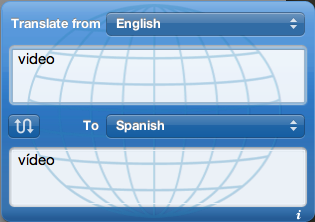
Clearly, a status message would be useful for words that the dictionary can't find. May I suggest "No translation found."
The clincher is that the results that the widget returns give no context to assure the user that she is seeing the correct translation. Anyone who is fluent in a second language knows that there are simply too many possible erroneous translations to blindly trust one. It is absolutely necessary to see an explanation of the context. For example:
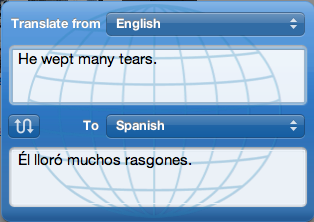
This makes no sense in Spanish; the translation uses the word for "tear" that refers to ripped cloth.
So, even in the event that you can coax the widget into giving you a translation, you still have no way of knowing whether or not it's the correct one.
I have a number of friends with whom I correspond in Spanish (I lived in Argentina for a few years), but occasionally I forget a word and need to go to a translation dictionary to look it up. There are several websites that perform this service adequately, but when I first heard about the translation widget, it seemed like the perfect solution: rather than opening a browser window to travel to wordreference.com, I could simply switch to the Dashboard, translate the word, then switch back. And I still feel that this would be a great solution, were Apple's translation widget not so terrible. Observe:
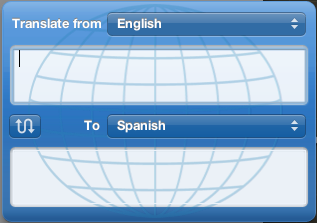
Notice that there is no "translate" button to click once you've typed your phrase into the first box. That little squiggly arrow is NOT a "translate" button, though you might think so upon using the widget for the first time (doesn't the arrow suggest conversion from one language to another?). No, the squiggly arrow actually switches the order of translation, so that Spanish would instead be translated to English.
So once you've typed in your word, what do you do? Press return? Unfortunately, no again. If you press return, the cursor simply drops to the second line within the input text box.
This leaves the user in a bit of a quandary. If neither clicking the one button in the interface nor pressing return will cause the translation to occur, then, if you are like me, you will become frustrated with the program and give up.
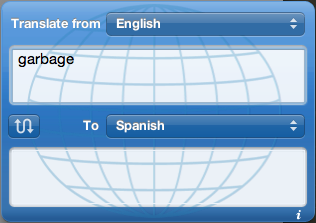
Some time later, you may return to the Dashboard, only to notice that the widget has done its work and translated the word. If you happen to type in a new word, however, the widget again becomes unresponsive.
This is tremendously frustrating. Not only is the widget incapable of completing the one task it was designed to do, but it doesn't even offer you a button to click repeatedly to relieve your irritation. There isn't even a status message saying "searching", so there is no indication that the widget is even working. In situations like these, I find myself typing dirty words into the input text box. It's futile, though, because the translation widget doesn't translate those, either.
It seems that Apple, in some quest for utter simplicity, has decided to forego a "translate" button in favor of an instantaneous response, a la the Spotlight button or the search box within iTunes. The problem, however, is that the response is nowhere near instantaneous--it can take as long as ten or fifteen seconds to see a translation, depending on how recently Dashboard was opened, or whatever arcane factors determine how quickly Dashboard runs. It's mysterious to me. I have a fully loaded MacBook Pro, so I can't blame the speed of the machine here. It seems that Dashboard in general can occasionally slow down, which pretty much destroys the whole benefit of being able to switch instantly back and forth to it ("BOOM", as Steve Jobs would say).
And the size of the dictionary seems to be pretty disappointing, as well; it apparently knows fewer words than I do, and by no means am I a master of Spanish:

The translation is "padrastro", if you must know, which is incidentally the same as the word for "stepfather".
This reminds me of another problem: when the widget can't find a translation, which seems to be more often than not, it simply repeats the same word in English. This is unhelpful. In a language like Spanish, many words happen to be the same, or very similar, in both languages, so the user is left wondering whether or not there was no translation, or whether the Spanish word was simply the same as the English one. As in:
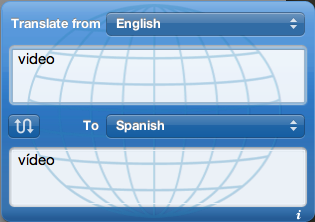
Clearly, a status message would be useful for words that the dictionary can't find. May I suggest "No translation found."
The clincher is that the results that the widget returns give no context to assure the user that she is seeing the correct translation. Anyone who is fluent in a second language knows that there are simply too many possible erroneous translations to blindly trust one. It is absolutely necessary to see an explanation of the context. For example:
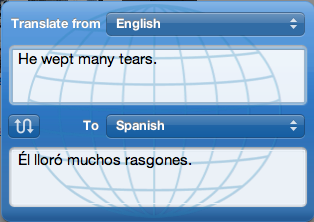
This makes no sense in Spanish; the translation uses the word for "tear" that refers to ripped cloth.
So, even in the event that you can coax the widget into giving you a translation, you still have no way of knowing whether or not it's the correct one.

0 Comments:
Post a Comment
<< Home